I have gotten many questions about placing ads on Project Wonderful. Project Wonderful is a website that links advertisers to websites in need of advertising. Its like an Ebay for the advertising world.
You can find Project Wonderful at http://www.projectwonderful.com/
You can find Project Wonderful at http://www.projectwonderful.com/
In order to place bids on ad space you need to have $5.00 in your account. You can paypal the money to Project Wonderful. Ad space starts as low as pennies for a day. Very affordable!
When you enter the site, you want to sign up and confirm your account. You need to do this prior to placing any ads.
After you confirm your account, you can upload your ads. You can make text ads or graphic ads. Your ads can be animated or not. The sky is the limit. There are many options for the size of your ads as well.
Once you have signed to your account you may upload your ads. On the top left corner, click "My ads". A screen will pop up looking like this:
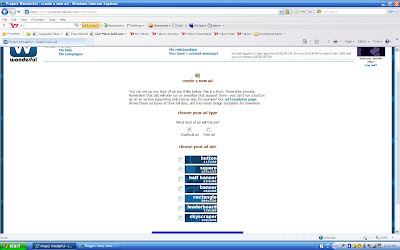
On this screen you have varying options for the size of you advertisement. Make sure your advertisement fits inside these parameters or your advertsment will be pixelated. Project Wonderful does not resize ads to fix the boxes. You are not limited in how many advertisements you can upload. However, the sites you bid on may only allow one type of ad size. You can not put a banner size ad in a square ad space.
Once you have choosen your ad size, the next screen will prompt you to ad the link to the page you wish to advertise for. Type in the link to your homepage. Make sure it is accurate! The second box asks for the text your cursor will show to the page. For my Artfire shop, I put "Jemz Artfire Shop". You can be formal with your text or cutesy. "Take me there" "Going Shopping" are some cute ones. You will last title your ad.
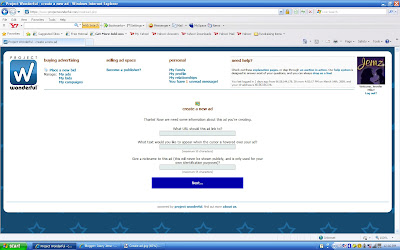
Next step is to upload your ad. You must choose what type of rating/content it is. Some ads if they are explicit will not be placed on certain sites.
Once you have uploaded your ads, you can bid on the sites that will have your advertisement placed on them. Let the bidding begin!! Go to "place new bid" in the top left corner. This screen will pop up:
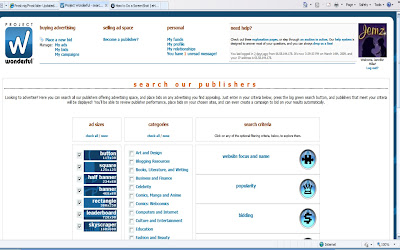
This is the search screen for Project Wonderful. On the left you choose which ad spots you want to search for based on size. The next column is for the Catagory of the ad space. So which genre site do you wish to target. For Jemz- I sell Baby items, so I click "Parenting & Kids". I generally don't go to the third column to filter the results- but you can explore that if you would like.
The next button will take you to your results. Let me explain how to read this page, as it may be confusing for some. Your screen will look like this:
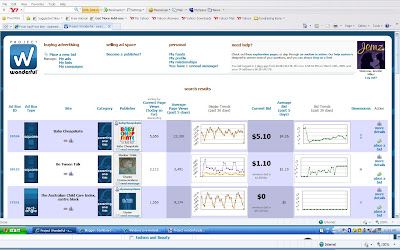
The second column shows you what size ad space is available (banner, square, etc.)
The third column is the site that has advertising through Project Wonderful. Click the hyperlink under the name to view the website.
Under publisher- this is simply the sellers profile name This name may not be the same name as the site that is selling the ad space.
The next two columns are one of the more important columns to look at. It is how I discerne whether I want to put my ad on that page. The current page views and average page views. This shows you how much traffic goes to the site. The more traffic=more potential visitors to your site.
You may also want to see if there site receives consistent traffic by viewing the trends. The views for today may be high if they are running a special blog or giveaway. But if the graph shows consistent visitors, then the site has traction and is a great site to place an ad.
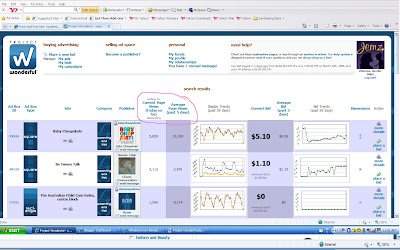
The next column shows you the price for the current bid. Generally the more traction the site has, the higher the bids. Project Wonderful allows the highest bidder to get the ad space. This is the column to look at to see if you can afford an ad on the site. Bids prices are per day. You DO NOT pay for however many clicks your ad gets. This per day payment of advertisment prevents fraud (ie someone clicking your ad a gazillion times to make money for the host site). I LOVE the per day rate - which is why I think Project Wonderful is Wonderful !

If you click the last column where it says more details, you can get more details about the potential ad space. It tells you information about the site, the current ads on the site. People who refer traffic to this site. Where in the world the visitors come from. Graphs to show traffic.
Check this page out prior to placing bids. I encourage you to understand the sites before putting your money into an ad on that site.
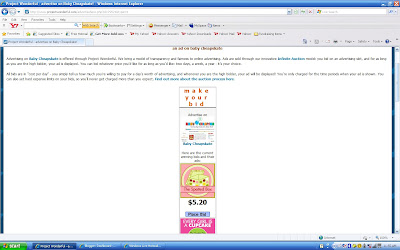
If you like the site and want to place a bid, click "place bid". These screens below will pop up. One is the top half, the other is the bottom half when you scroll down.
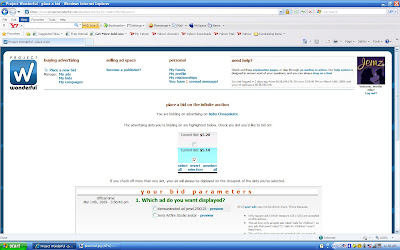
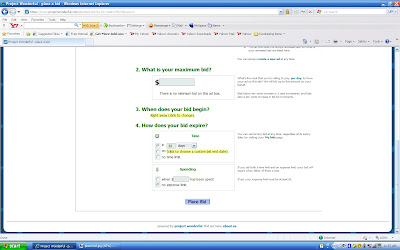 Choose the ad you wish to run. You must place a maximum bid (which you can go back and raise if needed). When you bid, you can put a time frame on how long your bid is active. The default is 30 days. You may also put a cap on how much money you are interested in paying for ad space. This way you don't have a bid for $5.00 a day for 30 days. You can cap your bid for $50.00 and have your ad up for 10 days. However, if you lose out, you can increase your bid for that ad space. If you don't rebid, and someone elses ad expires, your ad may be placed in that spot if it has not expired.
Choose the ad you wish to run. You must place a maximum bid (which you can go back and raise if needed). When you bid, you can put a time frame on how long your bid is active. The default is 30 days. You may also put a cap on how much money you are interested in paying for ad space. This way you don't have a bid for $5.00 a day for 30 days. You can cap your bid for $50.00 and have your ad up for 10 days. However, if you lose out, you can increase your bid for that ad space. If you don't rebid, and someone elses ad expires, your ad may be placed in that spot if it has not expired. If you are still confused, please check out this link:


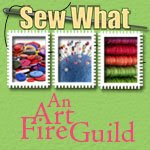


1 comments:
Great tutorial! I have been using PW for the past few months and I have ad space on my blog http://withourhandsartfire.blogspot.com (if anyone is interested in some low price ads).
Post a Comment